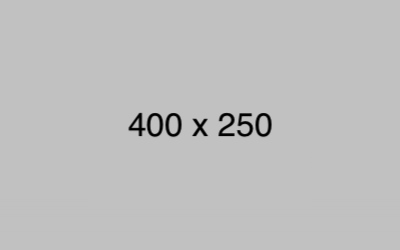|| About Android Developer
You are about to embark on an exciting adventure to become an expert Android developer and create robust mobile applications for Android devices—welcome to the Comprehensive Android Developer Course. This course is intended to provide you the skills and information you need to become a skilled Android developer. Android is the most popular smartphone platform in the world.
All the information you need to create feature-rich and intuitive Android apps is covered in this course, regardless of your level of expertise as a developer.








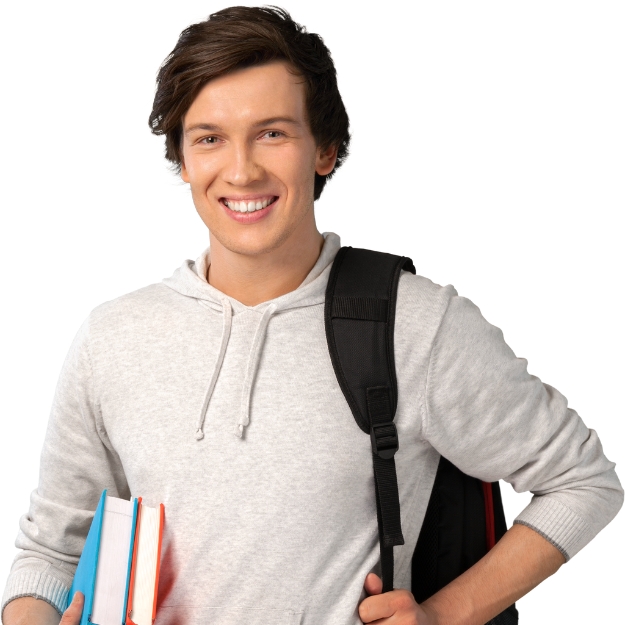





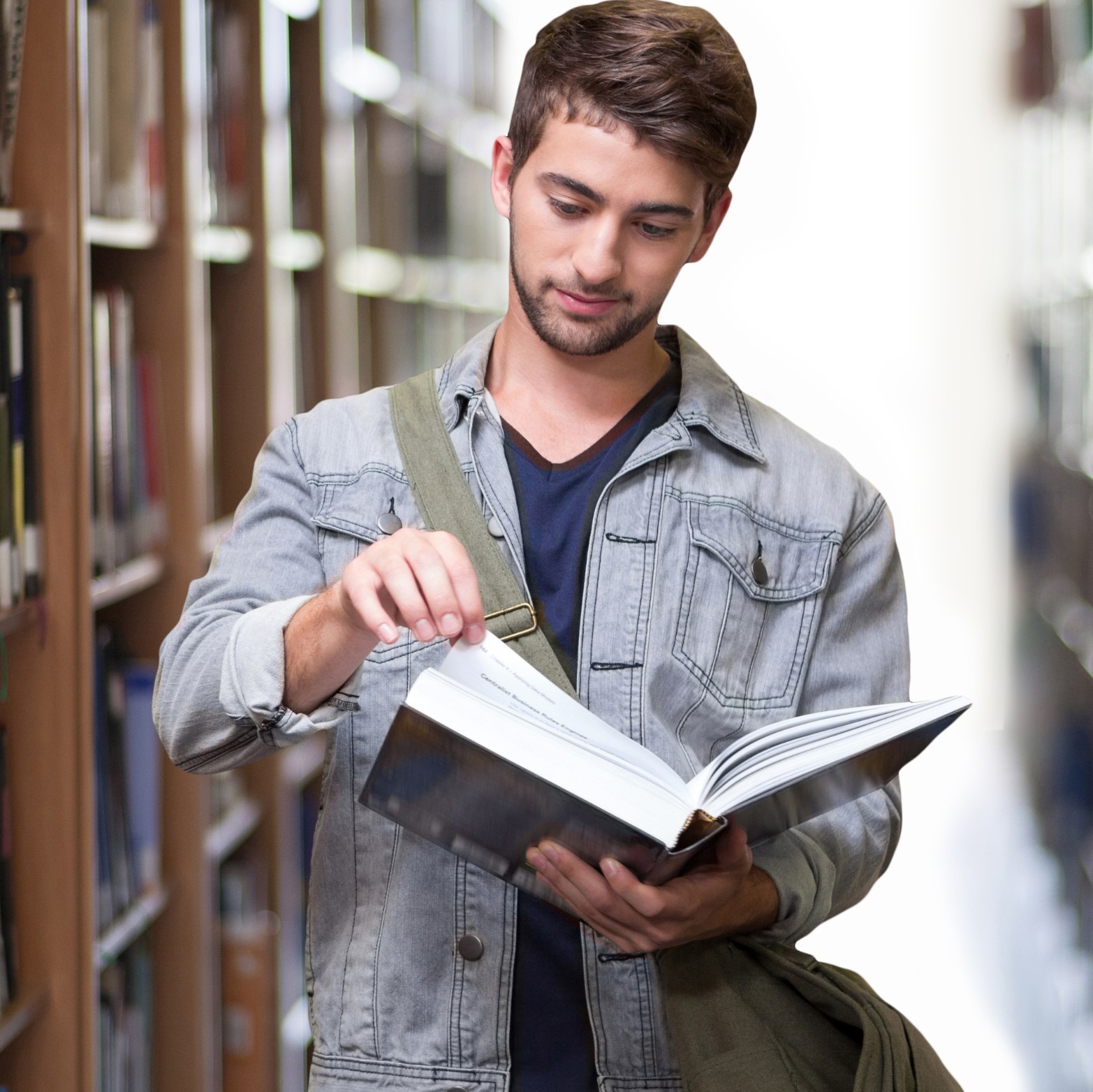





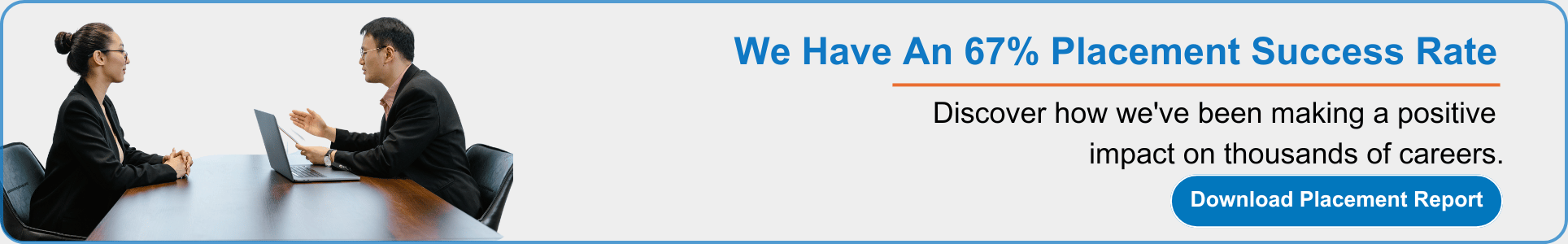
 Read more
Read more