AutoCAD Mechanical Course
Gear up for success in mechanical engineering with our AutoCAD Mechanical course. Whether you're a beginner or a seasoned professional, our expert-led program offers comprehensive training in AutoCAD Mechanical, the industry-standard software for mechanical design and drafting. Join us to unlock the full potential of AutoCAD Mechanical and accelerate your career in mechanical engineering.
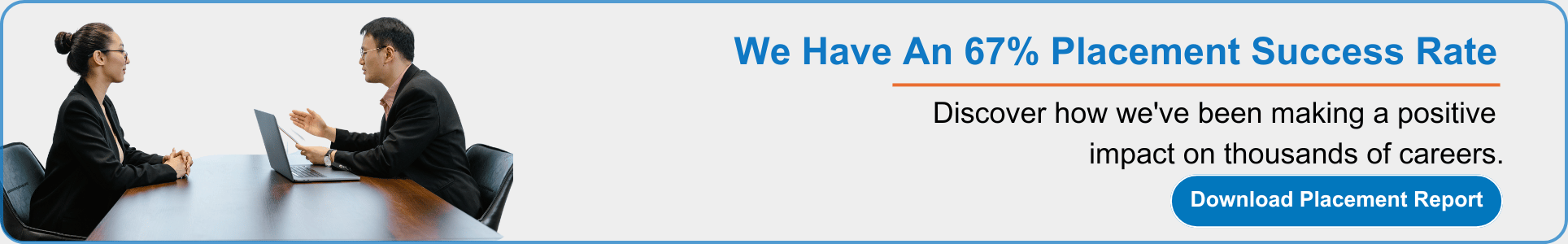
 Read more
Read more