AWS Certified SysOps Administrator - Associate
"Elevate your career in cloud operations with our specialized AWS Certified SysOps Administrator - Associate course. Delve into the intricacies of deploying, managing, and operating scalable systems on the AWS platform. Our comprehensive curriculum is designed to prepare you for the AWS Certified SysOps Administrator - Associate certification exam, ensuring you have the skills and expertise to excel in cloud operations. You're a seasoned sysadmin or transitioning into cloud operations, our course equips you with the knowledge and certification to succeed in the dynamic world of AWS. Enroll now and unlock the full potential of sysadmin expertise on AWS.
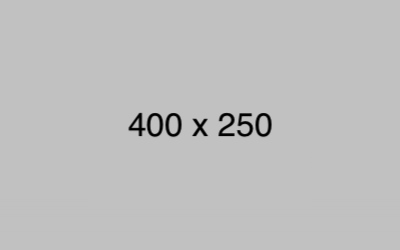
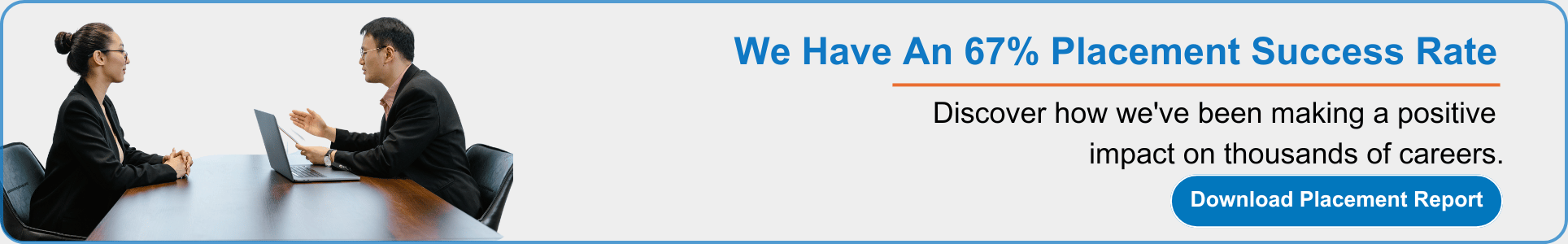
 Read more
Read more