Excel with VBA Course
Unlock the full potential of Excel with our Excel with VBA Course, tailored for individuals looking to automate tasks and enhance productivity using Visual Basic for Applications (VBA). Dive into the world of macros, user-defined functions, and automation techniques to streamline your workflow and optimize data management processes. Our comprehensive curriculum covers VBA fundamentals, advanced programming concepts, and practical applications, empowering you to create custom solutions tailored to your specific needs. Through hands-on exercises and real-world projects, you'll gain proficiency in writing VBA code, manipulating data, and creating interactive dashboards. Join us and take your Excel skills to the next level with the power of VBA.
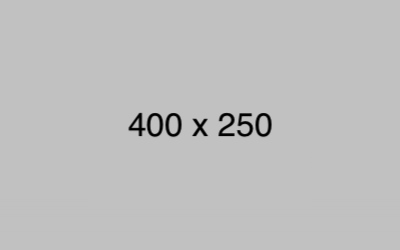
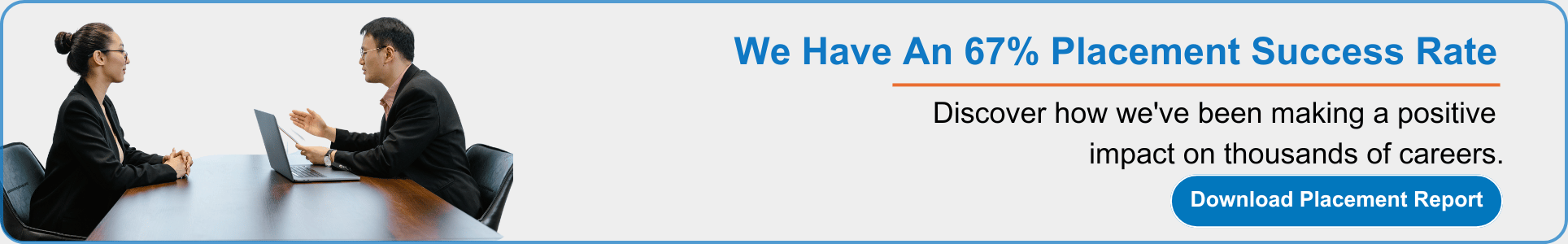
 Read more
Read more