Google SketchUp Course
Discover the world of 3D modeling and design with our comprehensive Google SketchUp course. Whether you're an aspiring designer, architect, or hobbyist, our expert-led program offers hands-on training in Google SketchUp, the intuitive and versatile software for creating stunning 3D models.Join us to unlock the full potential of Google SketchUp and unleash your creativity in the world of 3D design and visualization.
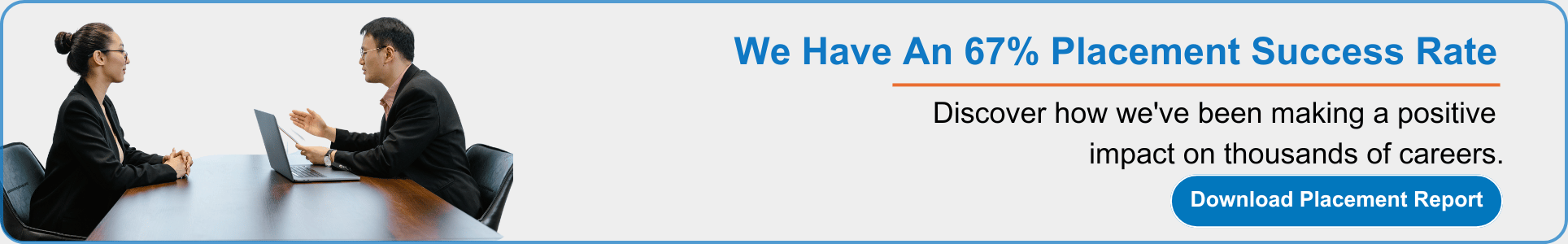
 Read more
Read more