MDHNE
MDHNE course, meticulously designed to provide you with comprehensive expertise in computer hardware and networking infrastructure. Delve into essential hardware components, including CPUs, RAM, and motherboards, and gain proficiency in assembling, upgrading, and troubleshooting computer systems.
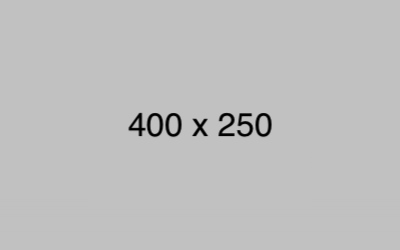
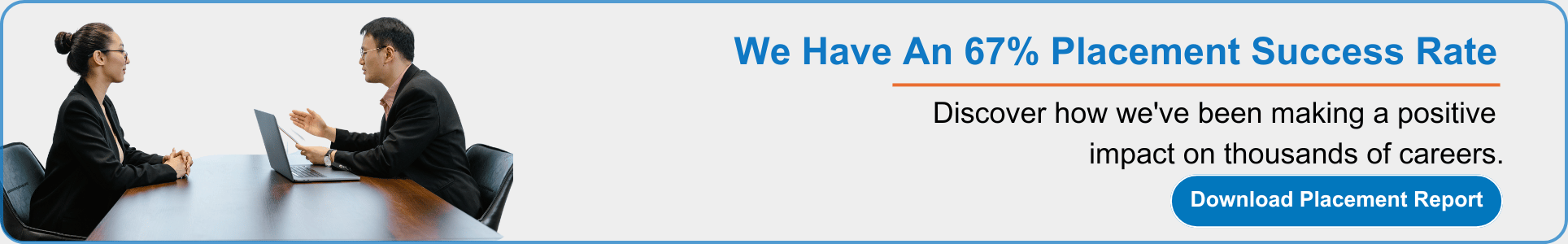
 Read more
Read more