Oracle SQL Course
Embark on a transformative journey with our Oracle SQL course, meticulously designed to equip you with essential skills for database management and querying. Delve into fundamental SQL concepts such as data retrieval, manipulation, and database administration. Explore advanced topics including joins, subqueries, and indexing for optimized performance.Join us to elevate your proficiency in Oracle SQL and advance your career in database management and development.
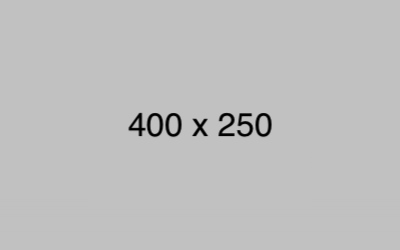
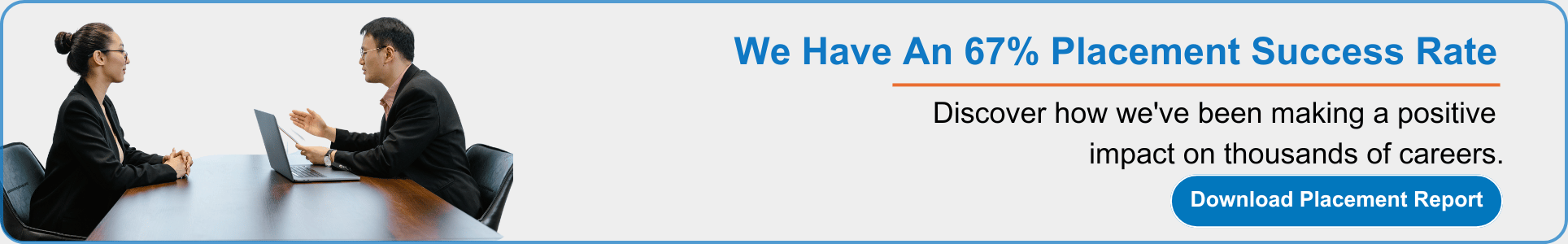
 Read more
Read more