|| About Revit MEP Course
A Revit MEP course typically covers the use of Autodesk Revit software for designing, documenting, and analyzing mechanical, electrical, and plumbing (MEP) systems in building projects. The course usually begins with an overview of the Revit MEP interface and basic navigation tools. Students learn how to create and manage projects, set up project templates, and configure user preferences. Participants are introduced to the principles of BIM and how Revit MEP training the creation of intelligent 3D models that contain detailed information about building components and systems. The course covers the modeling of mechanical, electrical, and plumbing systems within Revit MEP. This includes creating and editing HVAC ductwork, piping, electrical circuits, fixtures, and equipment families. Students learn how to use Revit MEP tools for analyzing MEP systems, including performing energy analysis, calculating heating and cooling loads, and optimizing system performance for energy efficiency. Overall, a Revit MEP course aims to equip students with the knowledge, skills, and confidence to effectively utilize Revit MEP software for designing, analyzing, and documenting MEP systems in building projects.
Throughout the course, students are introduced to industry best practices and efficient workflows for modeling, analyzing, and documenting MEP systems using Revit. This includes tips for organizing project files, managing revisions, and optimizing performance. The course typically includes hands-on projects and exercises where students apply concepts learned in lectures to real-world design scenarios. This practical experience helps reinforce learning and build proficiency in using Revit MEP.

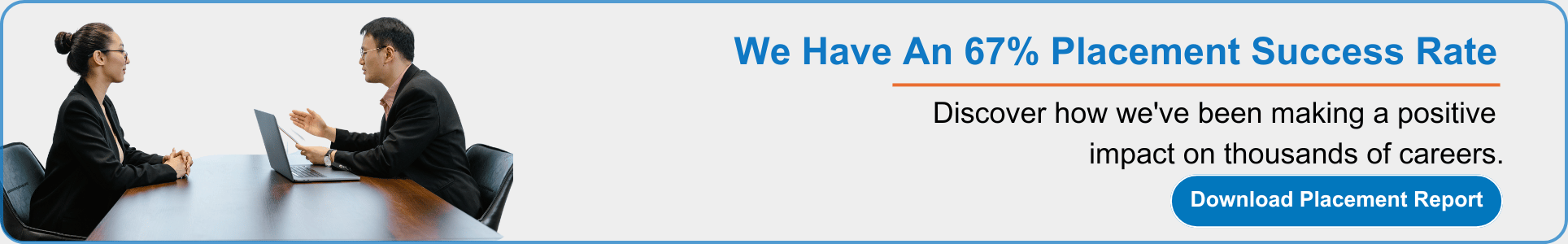
 Read more
Read more