RHCSA-Red Hat Certified System Administrator
Embark on a transformative journey in Linux administration with our specialized RHCSA (Red Hat Certified System Administrator) course. You're a beginner or seasoned professional, our comprehensive curriculum equips you with the expertise needed to excel in Linux administration. Enroll now and take the first step towards becoming a certified Red Hat System Administrator.
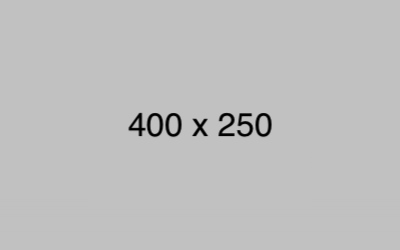
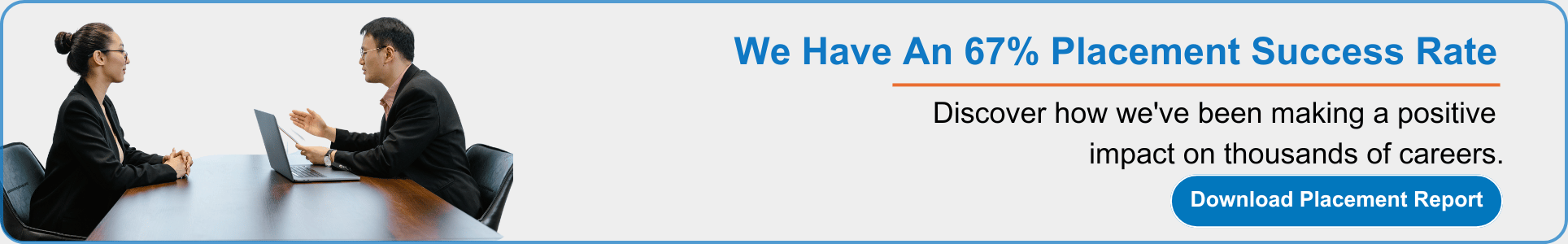
 Read more
Read more