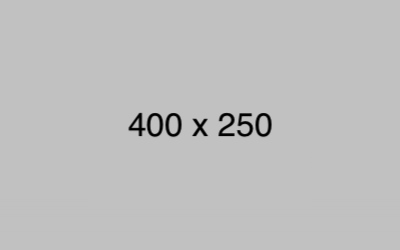Tableau Course
Welcome to our Tableau Fundamentals course, your gateway to mastering the art of data visualization and analytics with Tableau. This course is designed to provide you with a solid foundation in Tableau's core features and functionalities, empowering you to create stunning visualizations and unlock actionable insights from your data. Enroll now and unleash the power of Tableau to transform your data into actionable insights.
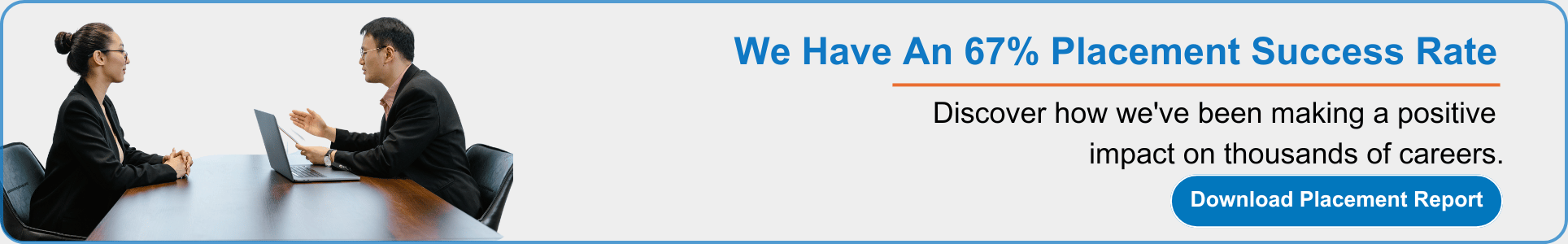
 Read more
Read more