Tally Prime Course Content
Embark on a comprehensive journey into the world of accounting with our Tally Prime Course. Tailored for aspiring accountants, finance professionals, and business owners, this course covers all aspects of Tally Prime, the leading accounting software for businesses of all sizes. From mastering basic functions such as ledger creation and voucher entry to exploring advanced features like GST compliance, inventory management, and financial reporting, our curriculum ensures proficiency in leveraging Tally Prime for efficient and accurate financial management. With hands-on exercises and real-world case studies, you'll gain practical experience in navigating the software, solving accounting challenges, and optimizing business processes. Join us and elevate your accounting skills with Tally Prime.
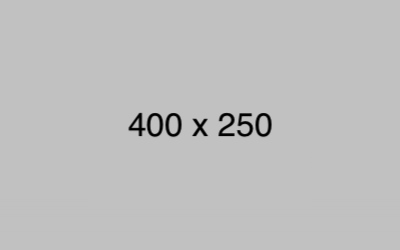
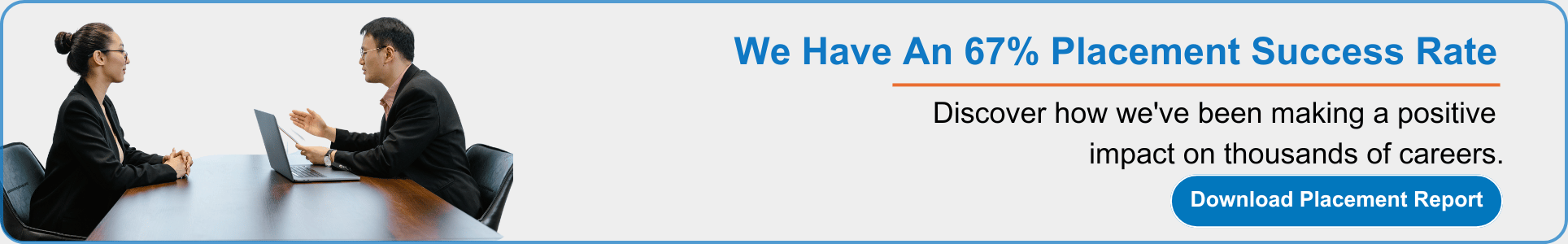
 Read more
Read more